ICT
Internet connection
Currently, all IPB campuses are connected to the Local Area Network (LAN) and Metropolitan Area Network (MAN) using fiber optic cables (FO). IPB’s academic community can access all IT services, both within the intranet and the internet. The data transmission speed for intranet access is 100-1000 Mbps. The current total bandwidth at IPB is 2.5 Gbps. IPB’s academic community can access the internet by utilizing IPB-ACCESS Wifi which is available at various locations throughout the campus. With IPB-ACCESS, students only need to log in once while being an IPB student.
Academic Information System
To support the academic administration process, IPB has also developed an integrated SIMAK (Academic Management Information System) that can be accessed by students for various academic administrative purposes, such as filling out the KRS (KRS Online), filling out Academic Trustees, filling out the Teaching and Learning Process Evaluation (EPBM), viewing class schedules. , view exam schedules and so on. Students can also take advantage of the online learning system by accessing the LMS (Lecture Management System) at http://course.ipb.ac.id. Applications that can also be used by students are IPB Apps (http://apps.ipb.ac.id) which are managed with Google so that they have mail, calendar, documents, etc. applications. with a large enough drive storage capacity.
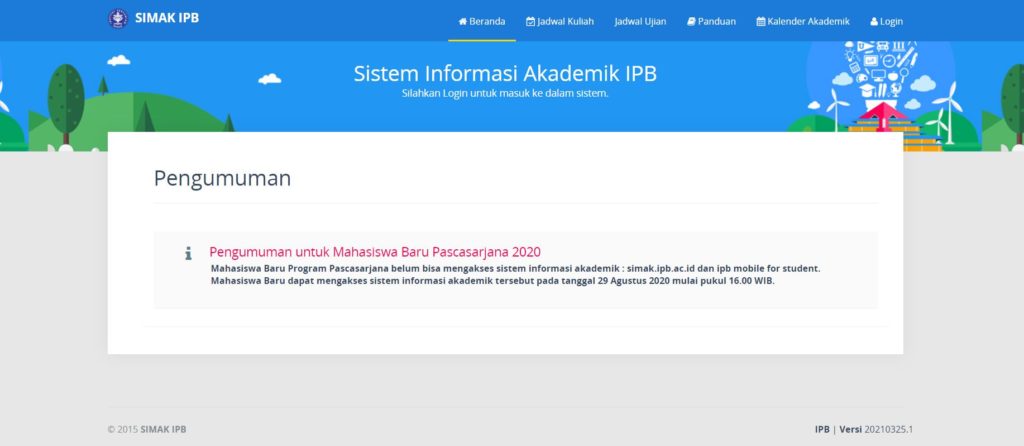
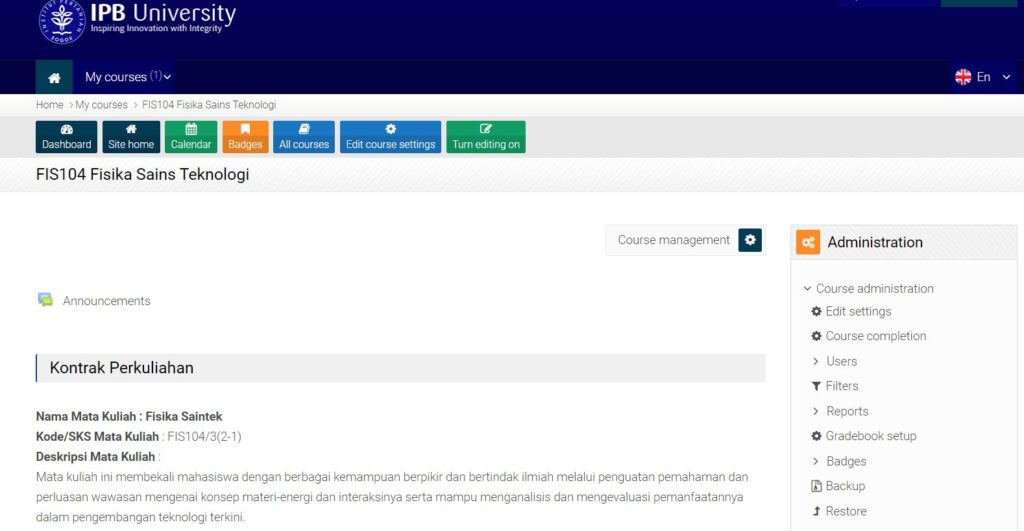
With the development of providing information through gadgets, IPB has launched an application package based on Android and iOS called IPB Mobile. Students can use IPB Mobile For Student to carry out various activities. Some of the features that have been developed to date at IPB Mobile For Student are viewing class schedules / practicum / tutorials, viewing study history, E-Complaint (filed a complaint), guidance communication, and campus bus tracking. Students can download IPB Mobile For Student on Google PlayStore and Apple AppStore.




To support the provision of licensed software, IPB cooperates with Microsoft in the form of IPB-Microsoft Open Value Subscription for Education Solutions (IMOVSES). Academics can use Microsoft software such as Microsoft Windows and Microsoft Office. Installation can be done by contacting the ICT center in the IPB library building.


